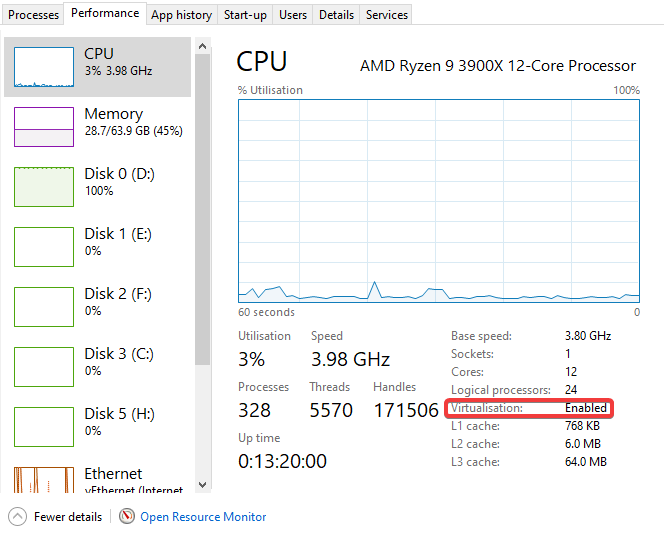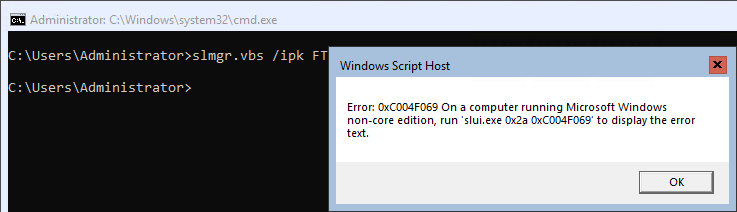
How to Fix Server 2019 Activation Error: Run “slui.exe 0x2a 0xC004F069”
The Problem You’re unable to activate a copy of Windows Server 2019 or 2022 Evaluation edition with your VLSC MAK key The Cause Windows Server 2019 / 2022 Evaluation edition can only be activated with a retail key. This must happen before a Volume Licence Key can be used. The Fix We need to use DISM to change the product version/edition Open an elevated command prompt Get a list of available version upgrade paths by typing:...