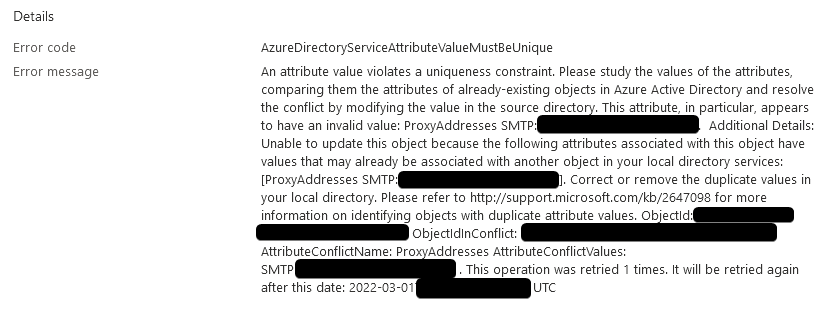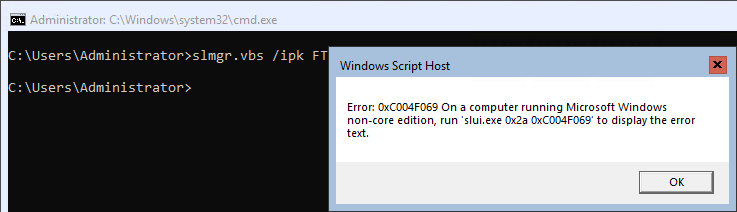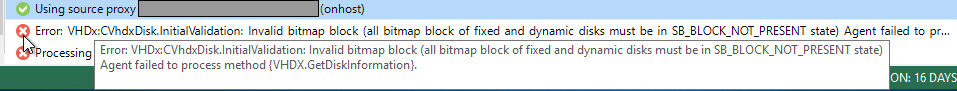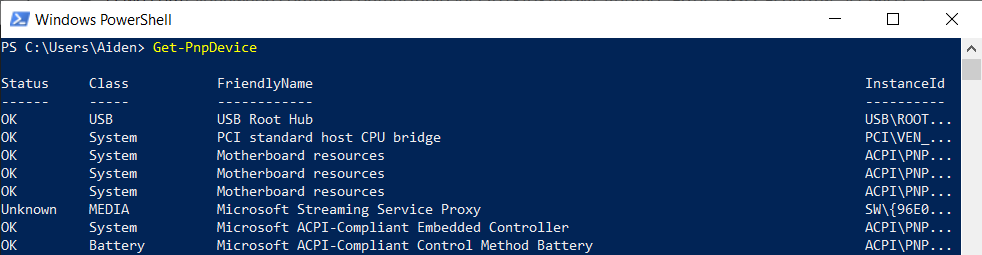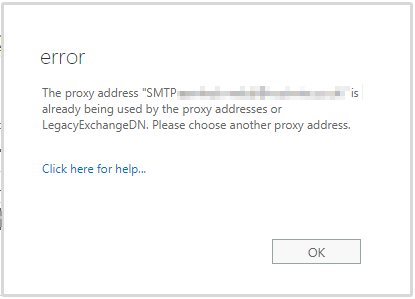Git Remove Submodule
Submodules aren’t removed using git rm submodule-dir, they need to be removed in a far more thorough and annoying fashion. There are a number of unclear explanations at various sources so I decided to write my own findings. Delete the relevant parts from the .gitmodules file. EG: 1 2 3 [submodule "blog/themes/PaperMod"] path = blog/themes/PaperMod url = https://github.com/adityatelange/hugo-PaperMod.git Stage .gitmodules via git add .gitmodules Remove the relevant parts from .git/config...