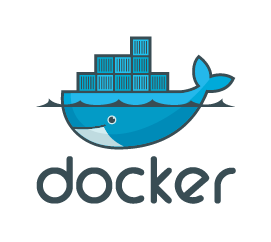Install Tplink Omada on Debian 11
This guide covers installation of TP-Link’s Omada Software Controller on Debian 11. At the time of writing, Omada Controller version is 5.9.31. Update and Upgrade system 1 apt update && apt upgrade -y Install omada dependencies 1 apt install -y openjdk-11-jdk-headless curl autoconf make gcc Install MongoDB Go to Mongo DB’s repository and select an appropriate server version. I’m using MongoDb Server 4.4.16 1 2 wget https://repo.mongodb.org/apt/debian/dists/buster/mongodb-org/4.4/main/binary-amd64/mongodb-org-server_4.4.16_amd64.deb apt install -y ....