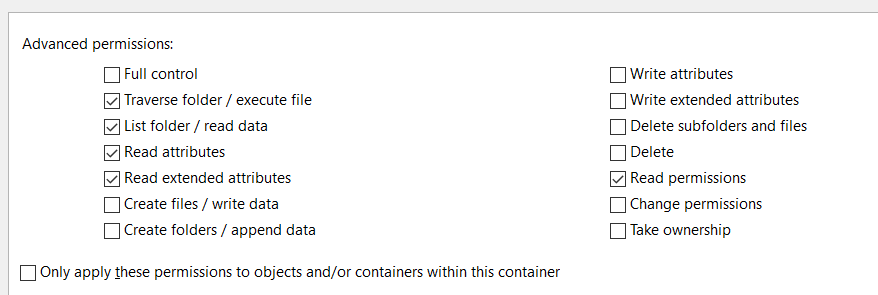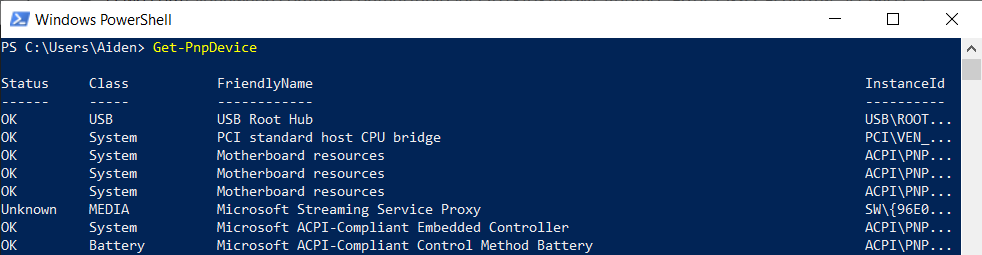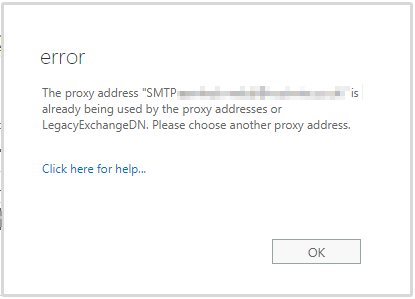How to fix QNAP NAS web GUI interface timing out or never loading
The Problem You’re trying to connect to your NAS’s web interface but it’s just spinning forever and not actually loading. The Cause The cause can be a number of things, but it boils down to an issue with the http service or proxy service on the QNAP. Sometimes a configuration problem will cause the service to behave badly. A firmware update may cause a mismatch between the config file and the service being run....