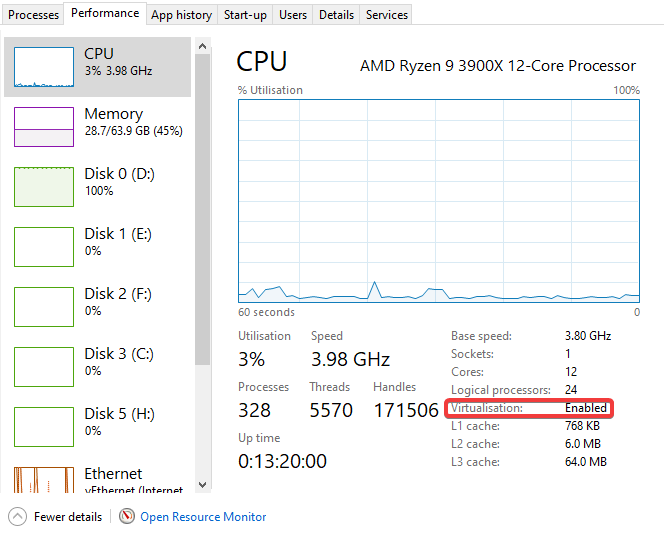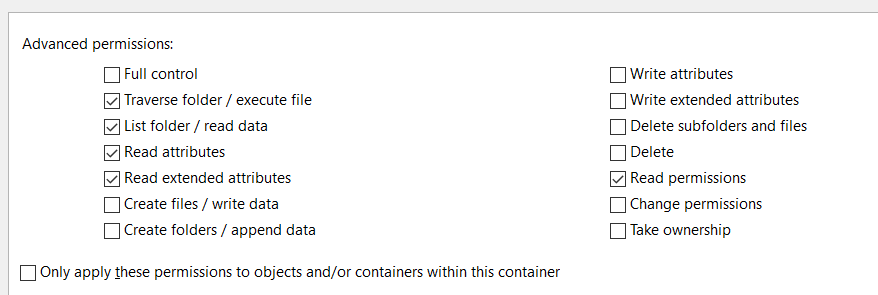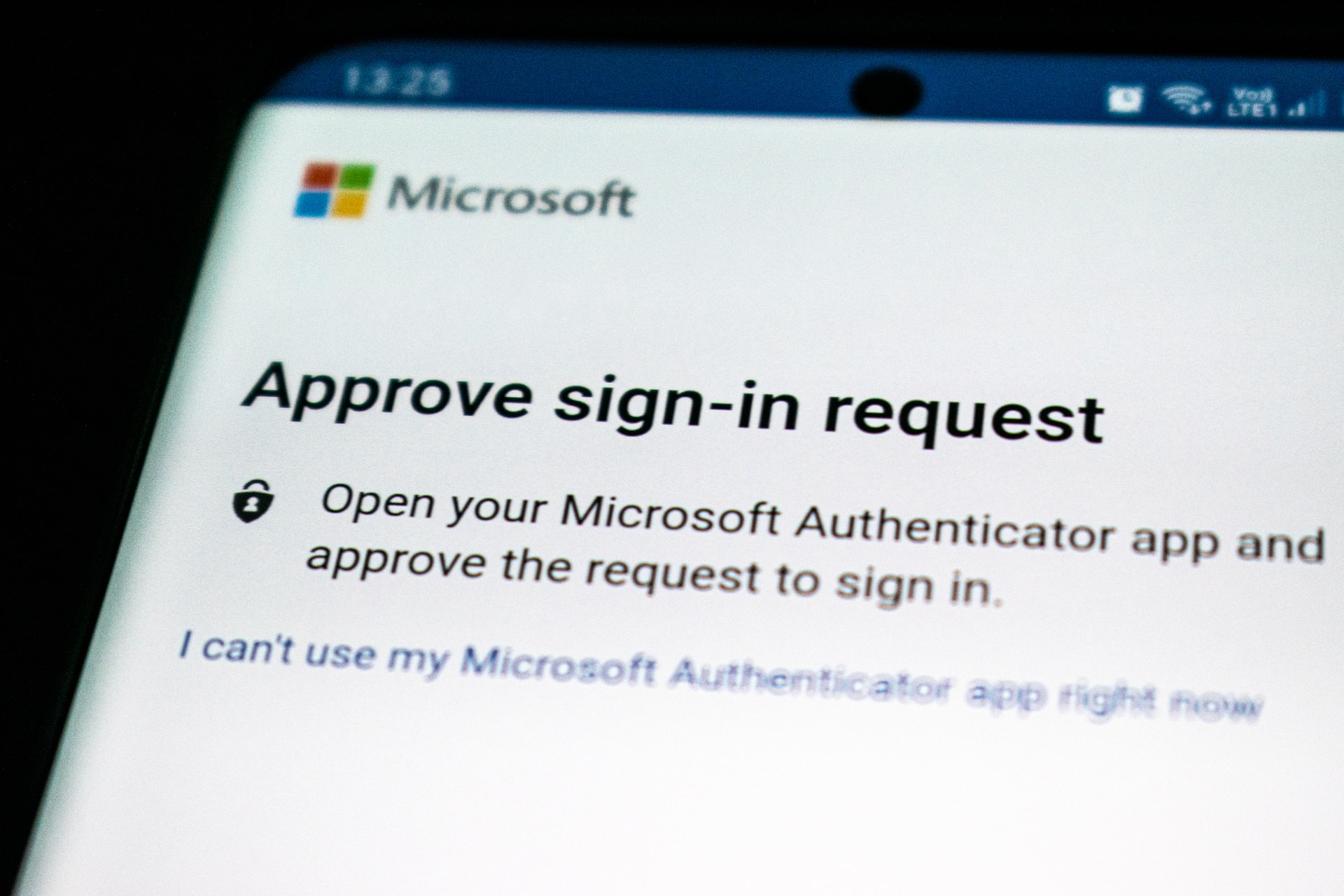
What's the difference between Authentication, Authorisation and Accounting? (AAA)
Authentication Authentication is saying “I am me”. It validates who you are. When you go to a club and the bouncer stops you and you tell him you’re on the guest list, you then show him your ID and he says “Ahh! You’re that guy, come on in” - that’s Authentication Authorisation Authorisation validates what you claim to be. Going back to the club and the bouncer stops you. You show him your ID....