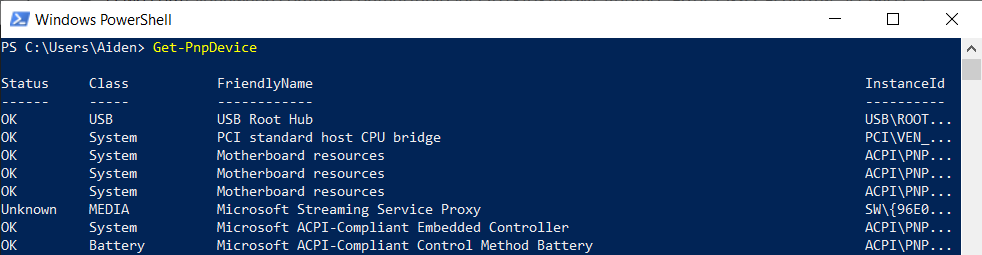
How to enable/disable hardware devices using Windows Powershell
If you’re working on Windows Server Core or remotely on another computer and don’t have access to the Windows GUI, you might have trouble disabling a faulty or unwanted plug-and-play device. Thankfully PowerShell makes it easy to get, enable and disable devices in Device Manager using Get-PnpDevice, Enable-PnpDevice and Disable-PnpDevice How to query devices 1 2 3 4 5 6 7 Get-PnpDevice # Get's all PNP Devices Get-PnpDevice -PresentOnly # Gets all PNP Devices currently attached or physically present in the system Get-PnpDevice -FriendlyName "*Ethernet*" # Gets all PNP Devices with a name containing "Ethernet" Get-PnpDevice -Status ERROR # Gets all PNP Devices in an errored states How to enable or disable devices To enable disable a device, simply pipe the output of Get-PnpDevice to Disable-PnpDevice or Enable-PnpDevice....