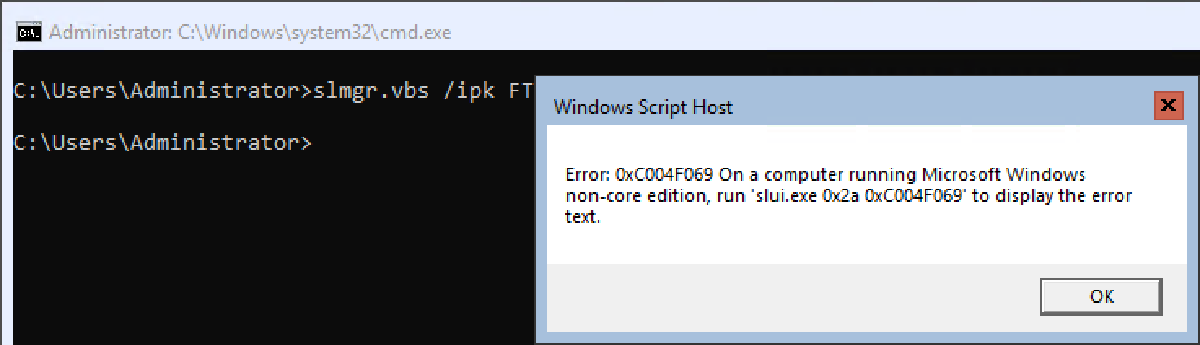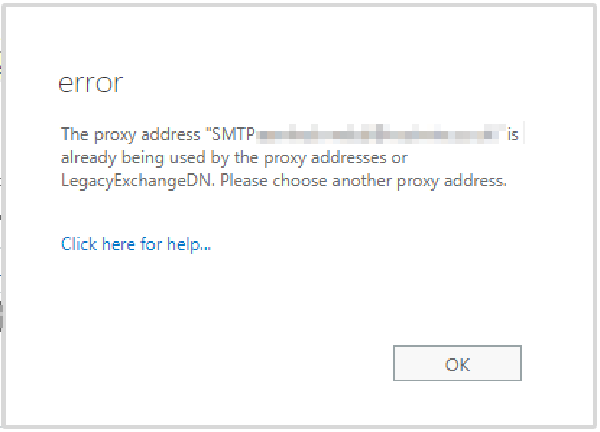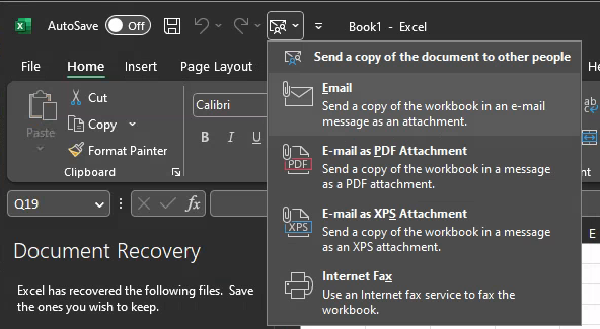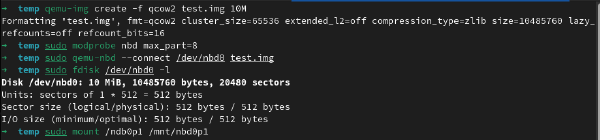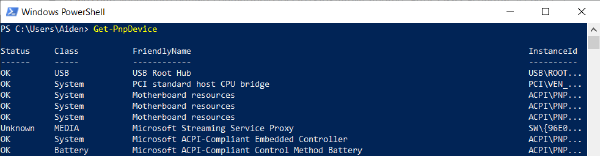The Problem#
You’re unable to activate a copy of Windows Server 2019 or 2022 Evaluation edition with your VLSC MAK key
The Cause#
Windows Server 2019 / 2022 Evaluation edition can only be activated with a retail key. This must happen before a Volume Licence Key can be used.
The Fix#
We need to use DISM to change the product version/edition
Open an elevated command prompt
Get a list of available version upgrade paths by typing:
DISM.exe /Online /Get-TargetEditionsThen upgrade to the listed edition by typing:
DISM /Online /Set-Edition:<TargetEdition> /ProductKey:<Product Key from Below Table> /AcceptEulaEG: DISM /Online /Set-Edition:ServerDatacenterCor /ProductKey:XXXXX-XXXXX-XXXXX-XXXXX-XXXXX /AcceptEula
Server Edition Product GVLK Windows Server 2022 Datacenter WX4NM-KYWYW-QJJR4-XV3QB-6VM33 Windows Server 2022 Datacenter Azure Edition NTBV8-9K7Q8-V27C6-M2BTV-KHMXV Windows Server 2022 Standard VDYBN-27WPP-V4HQT-9VMD4-VMK7H Windows Server 2019 Datacenter WMDGN-G9PQG-XVVXX-R3X43-63DFG Windows Server 2019 Standard N69G4-B89J2-4G8F4-WWYCC-J464C Windows Server 2019 Essentials WVDHN-86M7X-466P6-VHXV7-YY726 Windows Server 2019 Azure Core FDNH6-VW9RW-BXPJ7-4XTYG-239TB Windows Server 2019 Datacenter Semi-Annual Channel (v.1809) 6NMRW-2C8FM-D24W7-TQWMY-CWH2D Windows Server 2019 Standard Semi-Annual Channel (v.1809) N2KJX-J94YW-TQVFB-DG9YT-724CC Windows Server 2019 ARM64 GRFBW-QNDC4-6QBHG-CCK3B-2PR88 Windows Server 2016 Standard Semi-Annual Channel (v.1803) PTXN8-JFHJM-4WC78-MPCBR-9W4KR Windows Server 2016 Datacenter Semi-Annual Channel (v.1803) 2HXDN-KRXHB-GPYC7-YCKFJ-7FVDG Windows Server 2016 Datacenter Semi-Annual Channel (v.1709) 6Y6KB-N82V8-D8CQV-23MJW-BWTG6 Windows Server 2016 Standard Semi-Annual Channel (v.1709) DPCNP-XQFKJ-BJF7R-FRC8D-GF6G4 Windows Server 2016 ARM64 K9FYF-G6NCK-73M32-XMVPY-F9DRR Windows Server 2016 Datacenter CB7KF-BWN84-R7R2Y-793K2-8XDDG Windows Server 2016 Standard WC2BQ-8NRM3-FDDYY-2BFGV-KHKQY Windows Server 2016 Essentials JCKRF-N37P4-C2D82-9YXRT-4M63B Windows Server 2016 Cloud Storage QN4C6-GBJD2-FB422-GHWJK-GJG2R Windows Server 2016 Azure Core VP34G-4NPPG-79JTQ-864T4-R3MQX Reboot the system and enter your MAK key either via the GUI or by running the two commands
slmgr.vbs /ipk <Your Product Key> slmgr.vbs /ato