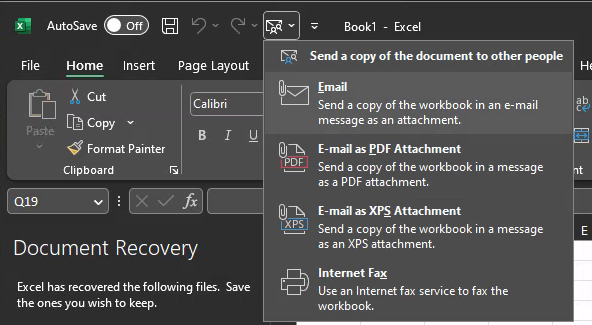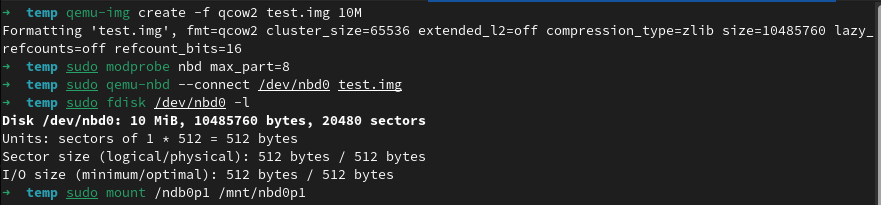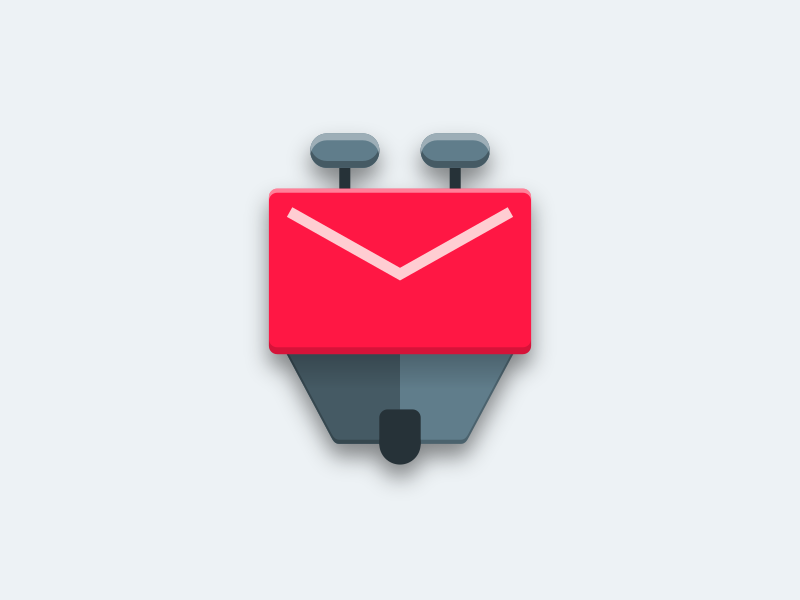Create Dynamic User Pilot groups in Microsoft Entra
As IT professionals, we often find the need to push out changes to a small subset of our full user base. Manually maintaining pilot groups with users joining and leaving can create a lot of overhead. A better way is using Dynamic groups - but how do you segment users cleanly in to different groups automatically? How do you avoid capturing Guests, or other non-human user accounts? The answer is Dynamic queries....